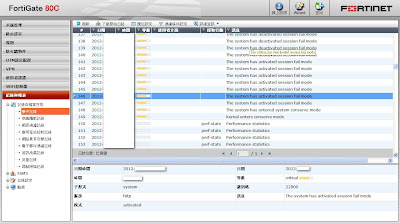Fortigate 顯示 已達系統限制連線數 xx 秒.
檢查 Memory Usage 達 75%
系統進入 Conserve Mode.
以致 UTM 功能時好時壞.
利用指令, 顯示服務所佔用的 CPU 及 Memory: diagnose sys top
發現 UTM IPS 佔用 Memory 過高,
調整 UTM Policy, 針對開啟的服務設定對應的 IPS 偵測後.(需重開機)
目前降至 70% 左右.
#diag test application ipsmonitor
IPS Engine Test Usage:
1: Display IPS engine information
2: Toggle IPS engine enable/disable status
3: Display restart log
4: Clear restart log
5: Toggle bypass status
6: Submit attack characteristics now
97: Start all IPS engines
98: Stop all IPS engines
99: Restart all IPS engines and monitor